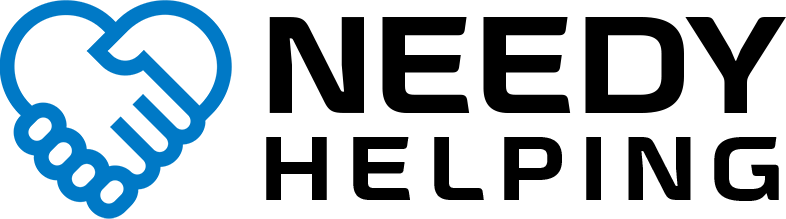TruConnect is a telecommunications company that is dedicated to providing affordable communication services to low-income families. They understand the importance of staying connected in today’s digital world and that’s why they offer the TruConnect Free Government Phone program, which provides eligible individuals with a free smartphone and monthly service at no cost.
They believe that communication is a basic human right, and they are committed to making it accessible to all.
By partnering with major wireless networks, TruConnect ensures reliable coverage and quality service for its customers. Through flexible plans and exceptional customer care, TruConnect strives to empower communities by keeping them connected with their loved ones, access educational resources, find employment opportunities, and more.
Let’s get into more details and know how to claim free phone from TruConnect for you.
Eligibility Criteria for TruConnect Free Government Phones
To qualify for a free government phone from TruConnect, there are certain criteria that you need to meet. It includes:
Lifeline Program Criteria
Income-Based Eligibility: Your total household income must be at or below 135% of the Federal Poverty Guidelines. This requirement is applicable to all applicants across 48 States, D.C., and Territories. Note that California and Texas offer additional state Lifeline subsidies to households with 150% of the Federal Poverty Guidelines when using the income-qualification method.
Program-Based Eligibility: You may also qualify if you or someone in your household participates in a government assistance program. These include:
- Supplemental Nutrition Assistance Program (SNAP/Food Stamps/Food Assistance)
- Medicaid / Medi-Cal
- Supplemental Security Income (SSI)
- Federal Public Housing Assistance (FPHA) or Section 8
- Veterans and Survivors Pension Benefit
Tribal Household Eligibility: If your household is on qualifying federally recognized Tribal land, you can be eligible for Lifeline by participating in any of the programs listed above or the following:
- Bureau of Indian Affairs General Assistance
- Head Start (only if you qualified for this program based on income)
- Tribal TANF (Tribal Temporary Assistance for Needy Families)
Affordable Connectivity Program (ACP) Criteria
Here’s a simple breakdown of eligibility requirements for ACP free phone program through TruConnect Wireless service:
Participation in a Qualifying Government Program: Individuals who are already participants in certain government assistance programs may be eligible for a free phone. These programs include:
- Medicaid
- Supplemental Nutrition Assistance Program (SNAP)
- Federal Pell Grant
- Federal Public Housing Assistance or Section 8
- Supplemental Security Income (SSI)
- Veteran and Survivors Pension Benefit
- Multiple Tribal Programs
- Women, Infants, and Children Program (WIC)
Income-Based Eligibility: If you do not participate in any of the aforementioned programs, you can still qualify based on your total household income. To be eligible, your income must be at or below 200% of the Federal Poverty Guidelines.
One Benefit Per Household: The ACP benefit is limited to one per household. This means that even if multiple members of your household qualify individually, only one phone service can be provided per residential address.
Annual Renewal: Once you’ve been approved and receive your free phone service, remember that you are required to renew your benefit each year in order to stay connected.
Non-Transferability: The ACP benefit is non-transferable. Only the individual who qualified and enrolled in the program can use the service.
If you meet these criteria, you might be eligible for a free TruConnect Phone from Government.
How to Apply for TruConnect Free Phone Program?

Applying for TruConnect Free Government Phones is a simple process that can be done online or offline.
To apply online follow the below steps:
Step 1: Visit the TruConnect website here.
Step 2: On the homepage, enter your ZipCode, Email ID, and click on Apply Now button.
Step 3: Next, it will ask you to choose one programs from available options and fill out the other personal information which may include your name, address, SSN, DOB, etc.
Step 4: Now, click on the Next button and follow the on-screen instructions to complete the application.
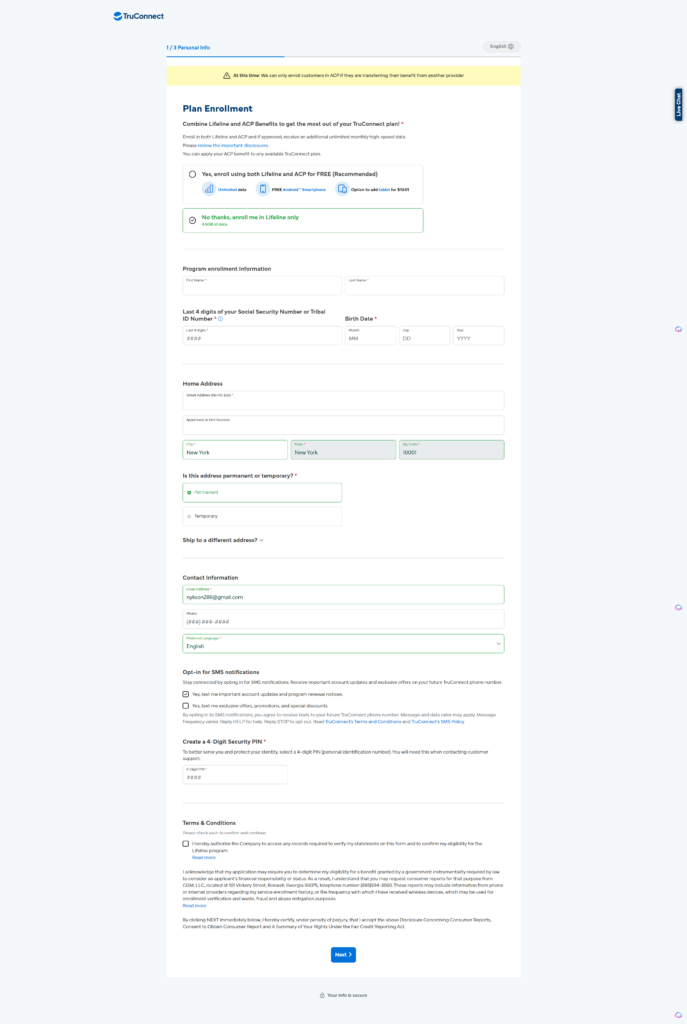
It will take only 10 to 15 minutes to submit the TruConnect Free Phone application online.
For those who prefer to apply offline, they can request a paper application by calling the TruConnect customer service hotline or can visit the nearby store. Once they receive the application, they can fill it out and mail it back to TruConnect along with the required documents.
It is important to note that during the application process, individuals must provide accurate and complete information. This ensures that they meet the eligibility criteria and that their application can be processed in a timely manner.
Providing false or incomplete information may result in delays or denial of the application.
Note: Currently, TruConnect only able to enroll customers in ACP if they’re moving their benefit from another provider.
Required Documents to Attach with the Application for Free Phone from TruConnect
When applying for TruConnect Free Phone program, individuals will need to submit certain documents to verify their eligibility. These documents may include:
- Proof of Participation in a Government Program: If you’re applying for the Lifeline or Affordable Connectivity Program (ACP) based on participation in a government program, you’ll need to provide official documents that prove your participation. This could be a benefits letter or another official document from the relevant program.
- Proof of Income: If you’re applying based on your total household income being at or below 135% of the Federal Poverty Guidelines (for Lifeline) or 200% (for ACP), you’ll need to provide proof of your income. This could include recent pay stubs, a tax return, or an official letter from your employer.
- Proof of Address: TruConnect requires proof of your current address. Acceptable documents can include utility bills, bank statements, or other official documents that show your name and current residential address.
- Identification: You’ll also need to provide a form of identification. This could be a government, military, state, or Tribal ID, or a birth certificate. The document must include your first and last name, as well as your date of birth.
Remember, these documents are necessary to verify your eligibility for the program. Once you’ve gathered all the required documents, you can submit your application online through the TruConnect website.
TruConnect Free Phone Plans
Below are some different plans worth checking while applying for the TruConnect free Phone program:
- TruConnect Lifeline Plan: This plan offers free unlimited talk, text, and up to 4GB of data per month for eligible customers. The plan also includes voicemail, caller ID, and call waiting features.
- TruConnect ACP Plan: This plan provides free unlimited talk, text, and up to 14GB of high-speed data per month for eligible customers. It also offers free international calling to select countries.
- TruConnect Truly Unlimited Plan: This plan offers eligible customers unlimited talk, text, and unlimited data. It also includes a free Android smartphone and access to over 10 million Wi-Fi hotspots nationwide.
- TruConnect State-Specific Plans: Some states offer specific plans with varying benefits. For example, in California, eligible customers can get unlimited voice, text, and up to 12.5GB of data per month.
- TruConnect Prepaid Plans: While not free, TruConnect also offers affordable prepaid plans for customers who don’t qualify for the Lifeline or ACP programs. These plans come with unlimited talk and text, and varying amounts of data based on the plan you choose.
Remember, all TruConnect plans come with no annual contracts, no credit checks, and no hidden fees.
Note: Only TruConnect Truly Ultimate Plans (ACP+Lifeline) have the free phone option and even provide option to add free tablet at the cost of only $10.01.
TruConnect Phone Models Available for Free with Government Assistance
If you’re eligible for government assistance programs like Lifeline or the ACP, TruConnect offers a range of free Android smartphones to keep you connected. The specific models available can vary based on availability and location, but here are some examples of phones that have been offered in the past:
- ZTE ZFive 2: This smartphone features a 5-inch display, a 5MP rear camera, a 2MP front camera, and runs on Android 6.0 Marshmallow.
- Coolpad Legacy S: This device comes with a 5.45-inch display, an 8MP rear camera, a 5MP front camera, and runs on Android 9 Pie.
- Motorola Moto E6: This phone features a 5.5-inch display, a 13MP rear camera, a 5MP front camera, and runs on Android 9 Pie.
- LG Rebel 4: This smartphone comes with a 5-inch display, an 8MP rear camera, a 5MP front camera, and runs on Android 8.1 Oreo.
- Samsung Galaxy A10e: This device features a 5.83-inch display, an 8MP rear camera, a 5MP front camera, and runs on Android 9 Pie.
Please note that the availability of these models is subject to change and may vary by location.
How to Activate TruConnect SIM Card?
You do need to activate your TruConnect Free Phone to start using it. Once you receive your new phone or SIM card, you can activate it by calling TruConnect’s Customer Care team at (800) 430-0443 or by following the below steps:
- Turn Off Your Phone: To start, ensure your phone is switched off.
- Open the SIM Kit: Open your TruConnect SIM Kit. Take out the SIM tool and the new SIM card.
- Locate the SIM Card Tray: Look for the SIM card tray on your phone. It’s usually a small slot with a tiny hole, often found on the sides of your phone. If you can’t find it, refer to your device’s user manual. On some devices, you’ll need to remove the back cover.
- Open the SIM Card Tray: Use the SIM tool to open the tray. Push the tool into the hole until the tray pops out.
- Find the Right SIM Card Size: Punch out the biggest size from the card and keep reducing until you find the size that fits your phone.
- Insert the SIM Card: Place the right-sized SIM card into the tray. If there’s an old SIM card in your phone, replace it with the new TruConnect SIM card.
- Close the SIM Card Tray: Once the new SIM card is in place, close the tray.
- Turn On Your Phone: Switch on your phone. Wait for a few moments to allow your carrier to update. You’ll see this update in your phone’s status bar.
- Contact Customer Care: Call TruConnect’s Customer Care team at (800) 430-0443. The team is available Monday-Saturday 5:00 AM to 9:00 PM PDT to activate your new SIM Card.
- Wait for Activation: When your SIM card is activated, your call will automatically disconnect.
Congratulations! Your TruConnect service is now active and ready to use.
For a smoother experience, ensure you have the MyTruConnect app installed on your phone. It lets you receive account updates, check usage, renew your plan, top up data, and access special offers.
FAQs about TruConnect Free Government Phones
What is TruConnect?
TruConnect is a telecommunications company that provides affordable connectivity services, including free government phones for eligible customers through programs like Lifeline and the Affordable Connectivity Program (ACP). The company offers a range of phone plans and cellular devices aiming to ensure everyone can access essential communications services.
What Kind of Phone will I Receive from TruConnect?
The type of phone you will receive from TruConnect varies by state and program, but generally, you will receive a basic android smartphone with limited features and a set amount of monthly data and minutes.
Can I Use My Own Phone with TruConnect?
TruConnect offers a Bring Your Own Device (BYOD) program, which allows you to use your own compatible phone with their service. However, not all phones are compatible with TruConnect, so you will need to make sure that your device is compatible.
What Kind of Wireless Services does TruConnect Offer?
TruConnect offers a variety of wireless services, including voice, text, and data plans. However, the amount of data and minutes you receive varies by state and program.
Conclusion
In brief, TruConnect’s Free Government Phones program is an invaluable resource for low-income families and individuals who need affordable communication services.
By providing free android smartphones and monthly service at no cost, TruConnect is helping needy people ensuring that everyone has access to reliable and affordable phone services. Eligible individuals should take advantage of this valuable program and apply for TruConnect Free Phone today.